Pyramix 7
- Details
Pyramix 7.0 - New Look and Feel
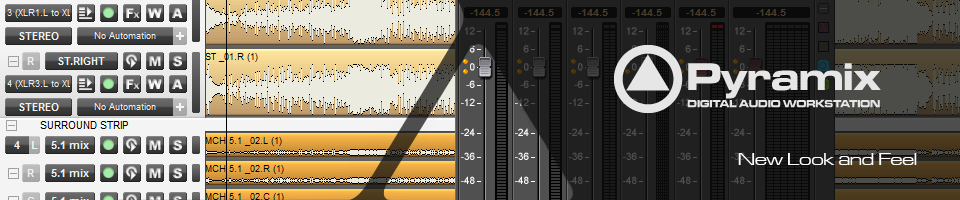
Even more coherent and intuitive than before, the new user interface has been meticulously enhanced. With easy to read menus and buttons, and lightning-speed access to any parameter you could ever want, the new Pyramix v7 is set to become the new benchmark in DAW operation.

New timeline
The Pyramix timeline has always been incredibly fast and has allowed for simple editing of any clip, regardless of it being mono or multichannel, single file or interleaved. But now, we have increased the simplicity of the timeline view by adding a visual difference to timeline tracks which are connected to multi-channel mixer strips. With linked zooming, naming and automation views, Pyramix’s new multichannel timeline tracks push the boundaries even further.
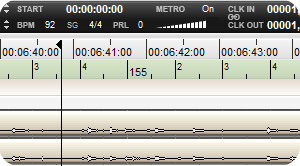
New Bar and Beats controls
Now appearing on the top bar of the Pyramix timeline, all of the bar and beats setup can be done with ease. Allowing for comprehensive access to preroll settings, metronome control and controls to link in and outs to markers and other controls on the timeline, Pyramix is even more capable of conducting on your next recording.
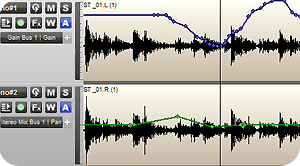
New Automation Lines
When mixing, the ability to have a fast visual reference to what automation line is being viewed in the timeline, can make a huge difference over a full day of work. In conjunction with the trackheader improvements, the Pyramix timeline now shows specific colors for different automated parameters. When mixing your next project, Pyramix automation coloring will help get the job done even faster.
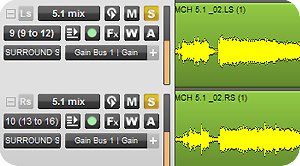
New Trackheader
New levels of power are now available in the clip track header! Quick access to strip plugins, automation editing and input and output routing, with a redesign allowing for an easy, simple to understand interface allow Pyramix users to have even more control over their projects. This is combined with effective controls like auto-track height settings

New Timeline Track Layout
Two new track types are set to increase workability and coherency in infinite amounts.
- Automation Sub-tracks are now available on every single Pyramix timeline track. Easy to access, these provide collapsible access to view multiple automation lines at once. Easy to add, easy to remove and one click to collapse or expand them. Simple and effective controls for enhanced operation.
- Bus Automation tracks are now the incredibly easy way to automate buses and subgroups in Pyramix. Connect them to any bus for fast access to view and edit automation.
Timeline Track and Mixer strip sync now includes the ability to have a repositioning of either making its partner follow along. If moving a timeline track up or down to sit next to another track, the associated mixer strip now repositions itself to the same position in the mixer, making simple visual reference between the timeline and the mixer even easier.
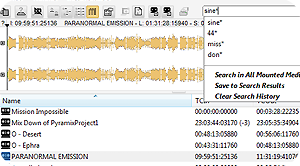
Media Management Enhancements
More codec support, a comprehensive new management structure, faster searching and media parsing make the new media manager the most powerful yet. Add to that Pyramix’s long standing ethos of “any samplerate, any wordlength and any filetype” to the same timeline without conversion, means you can work faster and better with Pyramix Media Manager.































